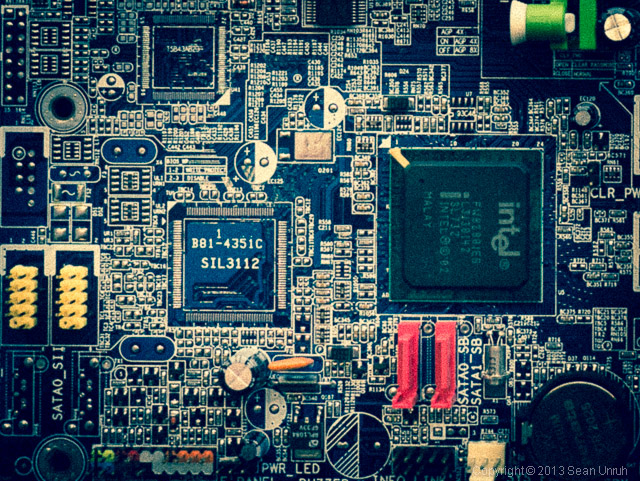
I’m a tech-y sort of guy. I work as an application developer and I have been building my home PCs for years. I recently upgraded my main computer, and I had a bunch of spare parts from the old build. With a growing archive of photos pushing 50,000 raw images, a digital archive of home movies, and 400 albums worth of ripped music from our CD collection, disk space and backups are always a concern. I’d been thinking about network attached storage for a while, but the prices are intimidating. As an example, a 5-Bay Drobo Nas without any drives installed, costs over $500. There are cheaper alternatives, but reviews are mixed. I was also worried that if something broke out of warranty, getting it fixed was going to be a headache.
I decided to take the plunge and build my own NAS/Media Server. The information that follows is more of a dump of my thought process and experiences rather than a “How To” lesson. Hardware gets dated, software gets updated and prices fluctuate.
Build or Buy?
You should buy a pre-built NAS if :
- You want something that works out of the box with little or no setup
- You don’t enjoy tinkering with computer parts
- You don’t know what a command prompt is, and you don’t want to know
- You trust that the manufacturer you pick will support your hardware, and are willing to replace the whole NAS if you have a hardware failure if the warranty is up. I’m not talking about a bad hard drive… I’m talking about the NAS itself.
You should build your own NAS if :
- You are willing (and probably like) to tinker with hardware
- You like the idea of having a new project to work on in your spare time
- You want to save money, and have something tailored to your needs
- You enjoy learning about stuff and are ready to do some research
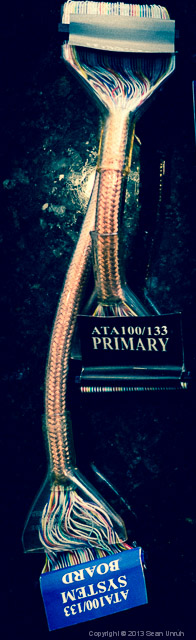
If you decide to build your own system, you need to make a few decisions. Again, I’ve included my own thoughts and opinions
Step 1. How much storage do you need?
The first question to ask is how much storage do you need. My PC has 1.5 Terabytes of storage set up in raid-0 for speed. It has been very reliable and fast. I was down to about 15% free storage space and I was going to have to buy 2 or 3 bigger drives soon. I was flip flopping between 4 and 6 Terabytes of storage. Based on my current usage, I decided 4TB would be enough to last me 4 or 5 years. To protect against a single drive failing, I wanted to use Raid-5, which requires a minimum of 3 equally sized drives. To get 4TB of space with a Raid-5 setup I needed 3 2TB drives.
Step 2. What are you going to do with your data?
Life would be a lot simpler if I just wanted to build a storage only box, without any bells or whistles. I already had an old laptop with an external usb drive acting as an iTunes music server. I also wanted the ability to watch my home video collection on my TV and potentially other devices. The decisions you make here will influnece your decision in step 3. If you are just looking for shared, always on storage, and don’t have the need for raid, the cheapest setup is to buy a used laptop (or a Mac mini) with a large external hard drive.
Step 3. Choosing an operating system
This was probably the most difficult decision. I wanted to check out a few options before I went ahead with the full build. I highly recommend VMWare Player as a way to evaluate operating systems and testing configurations. Here are the OS’s I investigated :
Continue on to Part II



